
Amazon Prime Day is coming back! It is the biggest sale event for Amazon Prime members on global Amazon websites. The First Prime Day of this year is kicking off on Jul 8-14th (Local time), varying by region (Scroll down for more details!) During this time, Amazon on different regions’ websites will offer different limited-time discounts.
New to Amazon Prime Day? Snag incredible deals even as a newbie! Sign up for a FREE 30-day Prime trial and unlock massive savings. Remember to cancel before the trial ends to avoid charges. Mark your calendar for the hottest deals of the year! Want to shop international deals and ship them to Singapore without breaking the bank? Buy&Ship’s parcel forwarding service makes it a breeze!
FAQs: Why Use Buy&Ship for Prime Day?
- Items not shipped to Singapore: Many deals don’t offer international shipping; even if they do, the shipping cost is usually higher than Buy&Ship’s rates.
- Cheaper local pricing: Products are often significantly cheaper when shipped domestically—up to 50% less compared to international pricing.
- Multi-region shopping: Buy&Ship offers free parcel consolidation from multiple countries, letting you shop across regions in one go.
Table of Contents:
→ I. What’s new for Prime Day 2025?
→ II. 3 Key Things to Note before Amazon Prime Day
→ III. Start and End Time of Amazon Prime Day in Different Regions
→ IV. Tutorial : How to Register for Amazon Prime
→ V. Tutorial : How to Unsubscribe Amazon Prime
→ VI. Important Notice
I. What’s new for Prime Day 2025?
1. Longest Prime Day Ever
For the first time, Prime Day will be extended from the usual 48 hours to 96 hours, running from July 8–11, giving members more time to score deals. In Australia, the event will last 7 full days, while Japan will run July 11–14 with additional point-back rewards.
2. “Today’s Big Deals”
Amazon is launching limited-time daily offers exclusively for Prime members, featuring massive discounts on top brands like Samsung, Kiehl’s, and Levi’s. Deals drop daily at midnight (PDT) and are only available while supplies last. During select periods, new deals will launch every 5 minutes, so check back often!
3. Early Access Deals
Starting July 1, early deals will be available on Amazon’s own brands, including Fire TV and Kindle, at their lowest prices ever. In Japan, early bird offers will begin from July 8.
4. New AI Shopping Features (US App Exclusive)
Ahead of Prime Day, U.S. shoppers can use Amazon’s AI shopping assistant Rufus to ask about event timing and get personalized recommendations. The “Interests” feature lets users receive deals based on hobbies like hiking, cooking, or gaming. AI-powered Shopping Guides help compare products efficiently, and features like Lists and Buy Again make it easy to track discounts on your favorite or frequently purchased items.
II. 3 Key Things to Note before Amazon Prime Day


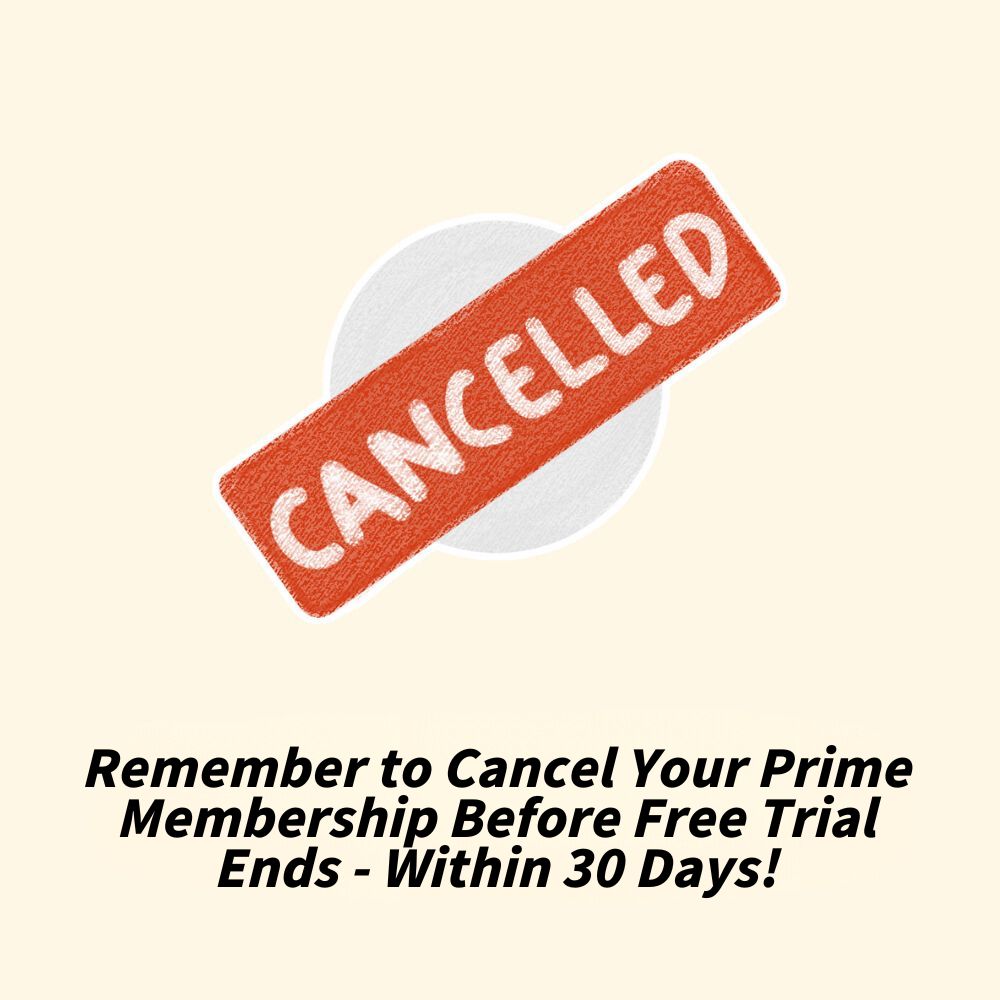
1.Register for an Amazon account in the Region You Want to Make a Purchase(Click Here for Register Tutorial)
Amazon’s account verification and control measures may be stricter during Prime Day.
Since Amazon accounts registered in Europe and the United States share same account information, we recommend using different email addresses for accounts in different regions (such as the US, UK, Canada, and Australia). This way, if Amazon suddenly suspends one account, it will not affect the login and use of accounts in other regions.
When registering a new account on Amazon US, please use the “Amazon/eBay” address and phone number under “Overseas Warehouse Address > Portland, US (Tax-Free) Warehouse”. For existing Amazon users, please use the the new U.S. address whenever it is necessary.
2.Start Prime Membership
There is no tiers for Amazon Prime membership, and users can choose to pay monthly or annually. Prime members will see special pricing on various products, including local Amazon Prime Video, Music Prime and Prime Gaming benefits.
3.Cancel Prime Membership
You will be charged if you wish to keep using your Prime membership! Please remember to cancel your Prime membership from your Amazon Member Centre within 30 days.
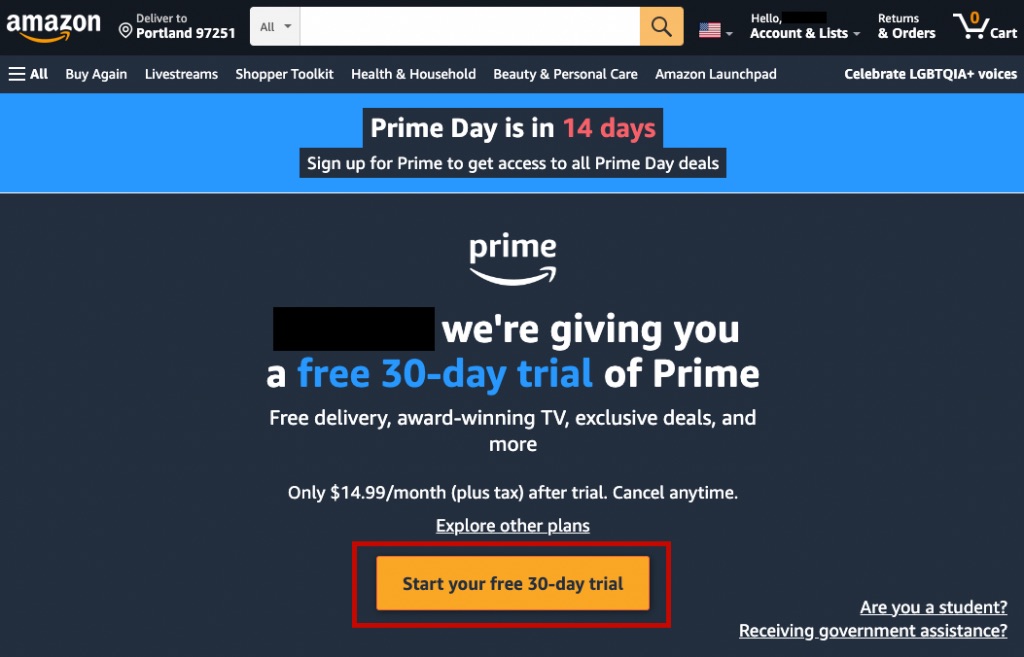
III. Start and End Time of Amazon Prime Day in Different Regions

Amazon US
◆Singapore Time: 8 July 15:01 – 12 July 14:59

Amazon UK
◆Singapore Time: 8 July 07:00 – 12 July 06:59
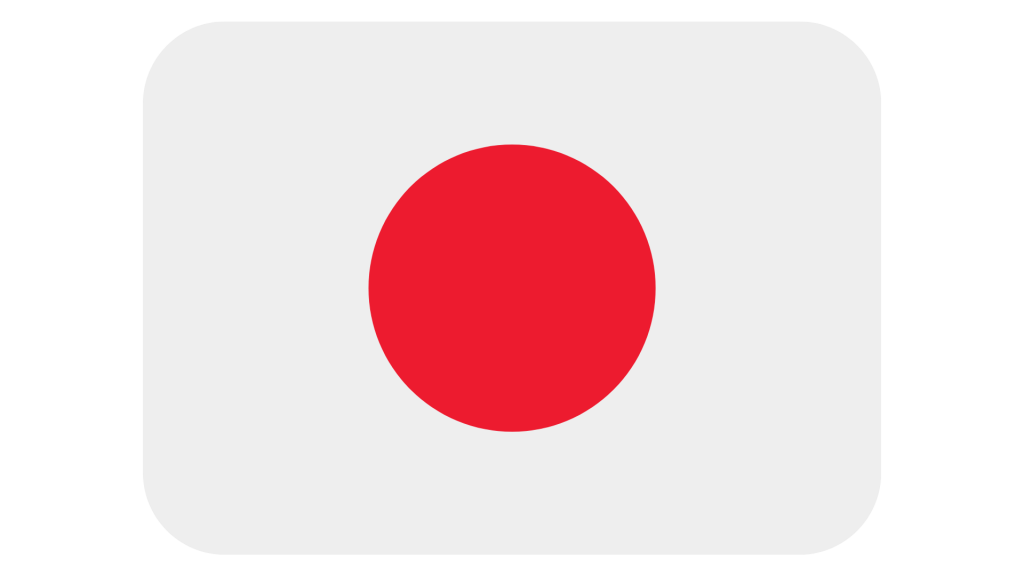
Amazon Japan
◆Singapore Time: 10 July 23:00 – 14 July 22:59

Amazon Australia
◆Singapore Time: 7 July 22:01 – 14 July 21:59

Amazon Italy
◆Singapore Time: 8 July 06:00 – 12 July 05:59

Amazon Canada
◆Singapore Time: 8 July 15:01 – 12 July 14:59
IV. Tutrorial : Amazon Prime Registration
Step 1
Visit the login page and click “Start Your 30-Day Free Trial“.
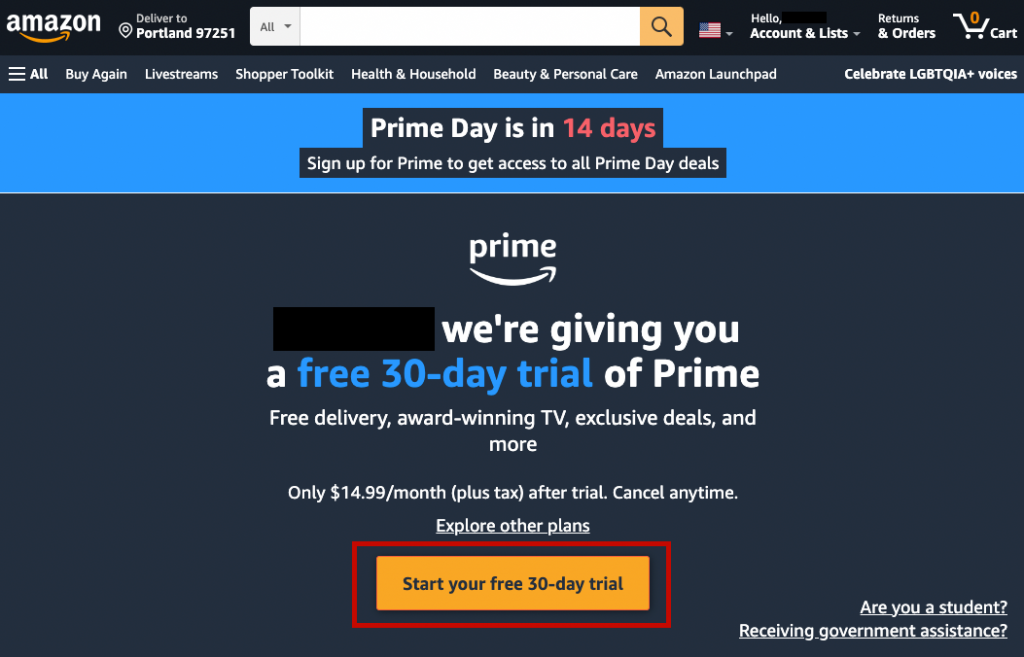
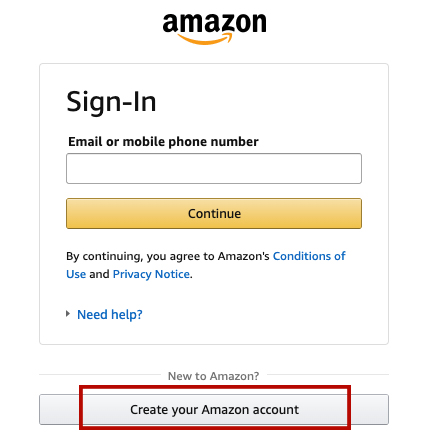
Step 2
Login or create your Amazon account. Remember to fill in the membership details if it is your first registration.
Step 3
Enter payment card details for your first purchase. Add the correct Buy&Ship warehouse address in the Billing Address page.
If you’ve already filled in the above details before, just click ‘Start My Free Trial‘ to enjoy the Prime membership discount!
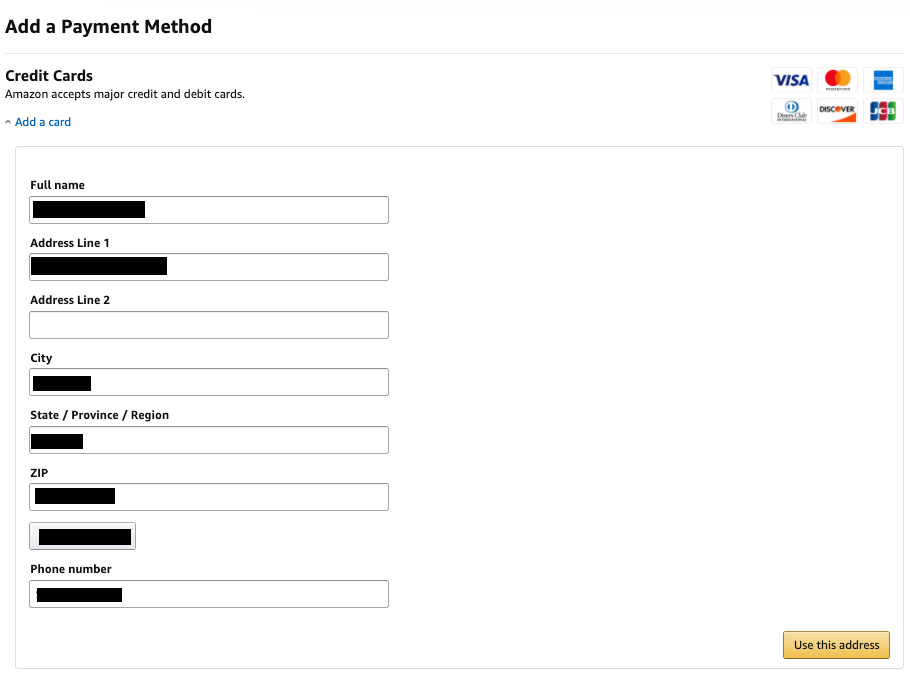

Step 4
You only get 30 days free trial, or you will be charged after the free trial ends. Remember to unsubscribe from the Prime membership after 30 days.
💡 Tips : It’s free of charge to create an account on Amazon for easier and convenient shopping! You will get invited to try their fast and free delivery with Amazon Prime Trial month. But don’t forget to cancel your Prime membership within the first month if you don’t want to get charged each month!
V. Tutrorial : Amazon Prime Unsubscription
The following will be used as an example from Amazon US:
Step 1
Log in to your Amazon account, enter the Prime page and click “End Trial and Benefits” to cancel your prime membership.
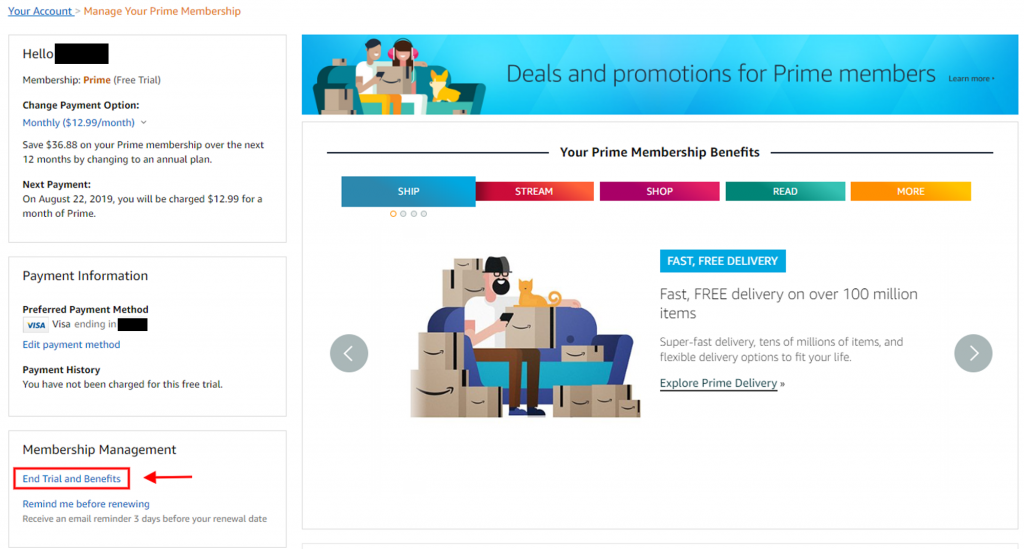
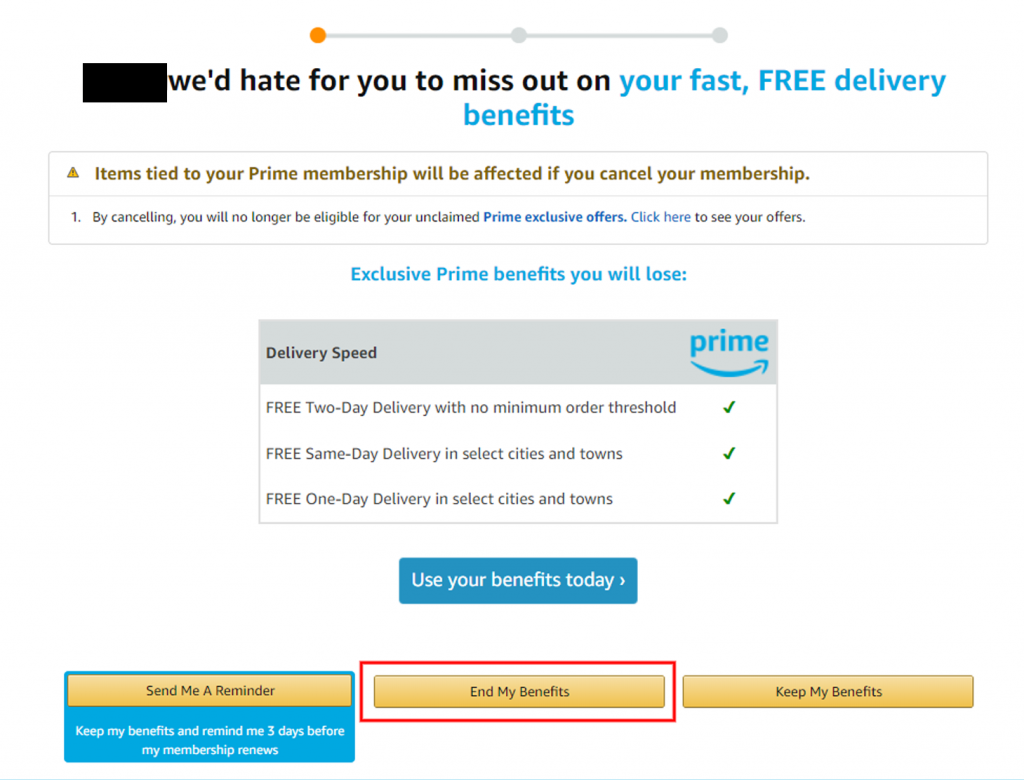
Step 2
Amazon will try to stop you from cancelling several times, just keep pressing ‘End My Benefits’!
Step 3
Click “Continue to Cancel”.
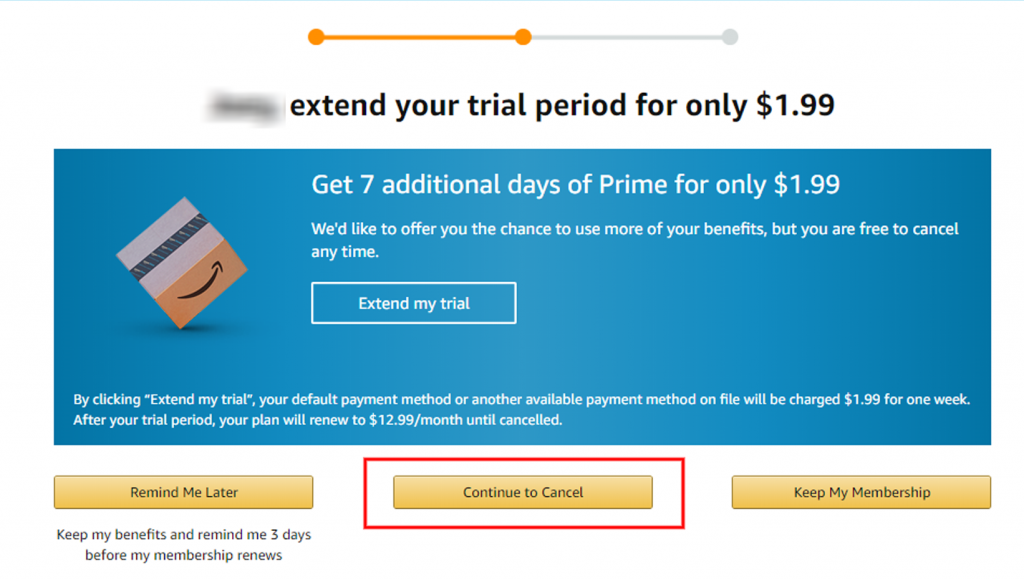
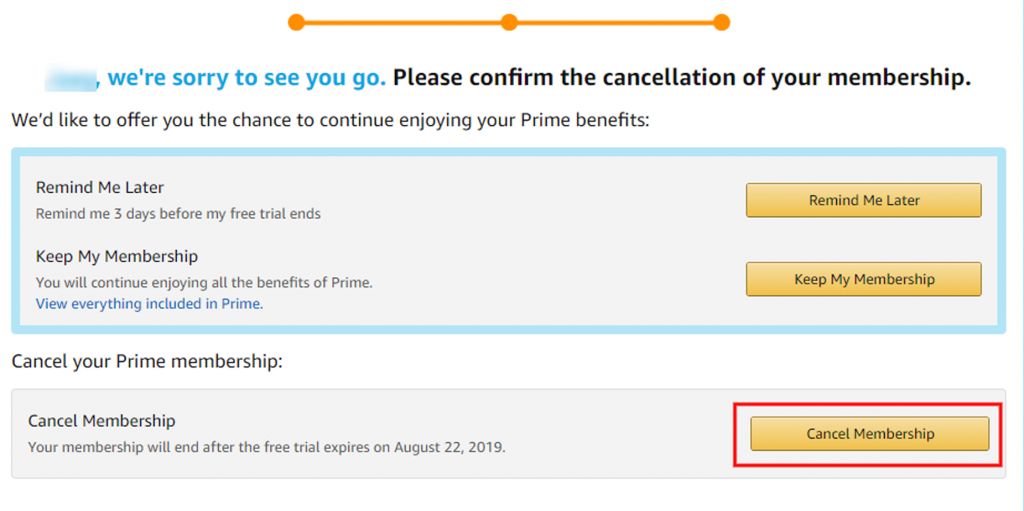
Step 4
Click “Cancel Membership” to continue.
Step 5
Click “Continue to Cancel”.
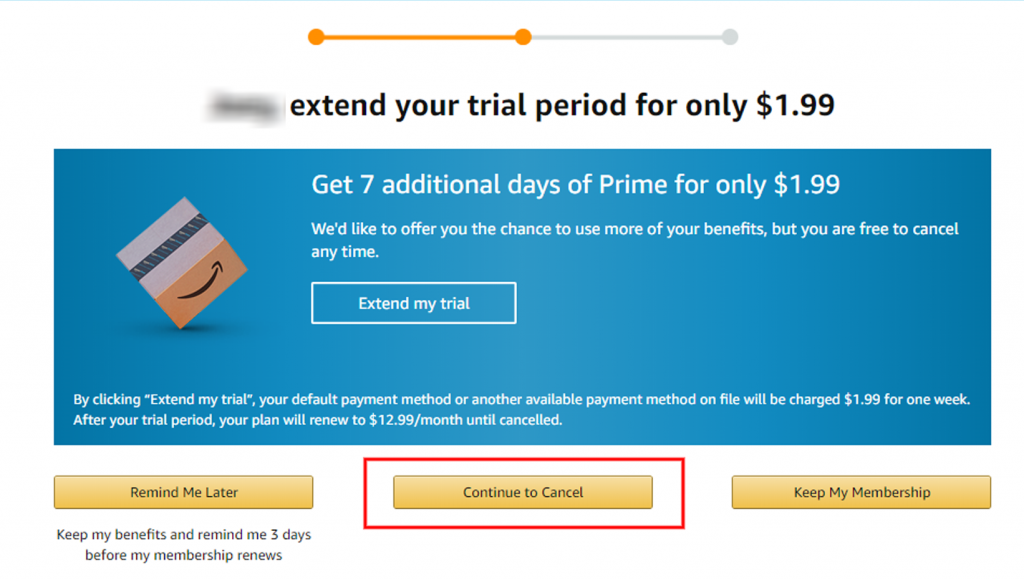
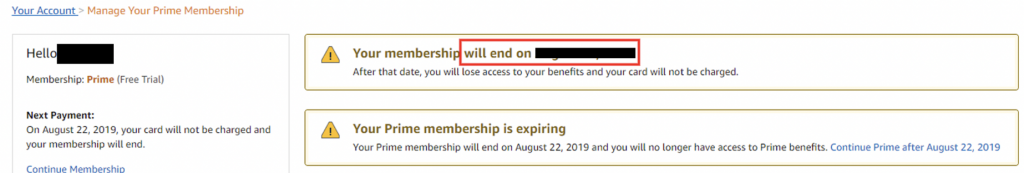
Step 6
After the unsubscription, Prime membership discount will still last for 30 days from the date it started. The end of discount date will show in the red box. You can still enjoy the discount within that period!
VI. Important Notice
What should you pay attention to when shopping internationally on Amazon? How can you successfully place an order on Prime Day? How can you avoid being flagged as an unusual account by Amazon? If you have these questions, please take note of the following points:
- Try register accounts in different regions with different email addresses:
During the Prime Day sale, Amazon’s account review and control may be more stringent, and because Amazon accounts registered in Europe and the US will share the same account information, we recommend that accounts in different regions (e.g., US/UK/CA/AU) can be registered with different emails.
In case of any suspension of one of your Amazon accounts, it will not affect your login and account use in other regions. - Tips on account registration:
For users to create a new account & make orders on Amazon US, you should use our new “Amazon / eBay” address and telephone number for register. For existing Amazon users, please use the the new U.S. address whenever it is necessary. - Tips on credit cards payment:
Please try to use credit card with 2-factor authentication for payment, including but not limited to CVV/SMS verification code. - Tips on payment:
Please use the same warehouse address for both Shipping and Billing address when making a payment.