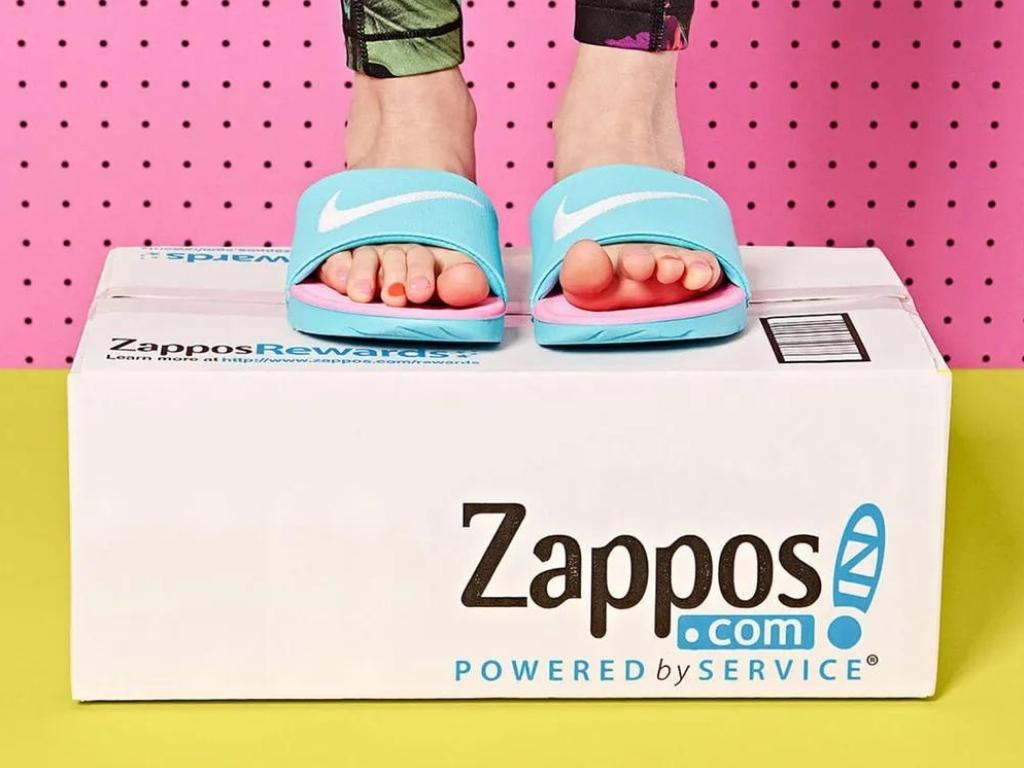
As an overseas online shopping expert, have you been bored and tired of the usual shopping website in the past two years when you cannot travel abroad? Today, let Buyandship introduce you to Zappos, a US online shopping platform whose catalogue is countless!
Nick Swinmurn came up with the idea of Zappos from a personal shoe-buying experience. In 1999, Nick tried to find a pair of Brown Airwalk Desert Chukka Boots in a shopping mall in San Francisco. He couldn’t find a perfect fit that was neither the correct colour nor the right size. Due to the disappointment, Nick wanted to establish an online retailing platform that can help save one’s time searching for their ideal shoes. Soon after, Nick quit his job to focus on developing an online store business and founded Zappos in the same year.

After years of development, Zappos has transformed from a boutique online shoe store to a large online shopping mall with various products and the most extensive online shoe store in the US. Nowadays, you can find thousands of footwears and countless clothing brands, fashion labels, sportswear, and even household items on Zappos. Most of the brands available on Zappos are from Europe and the US, such as Polo, Tommy Hilfiger, The North Face. An online shopping expert like you shouldn’t miss out!
Now, it’s time for a tour to Zappos’s website.
A tour to Zappos’s website
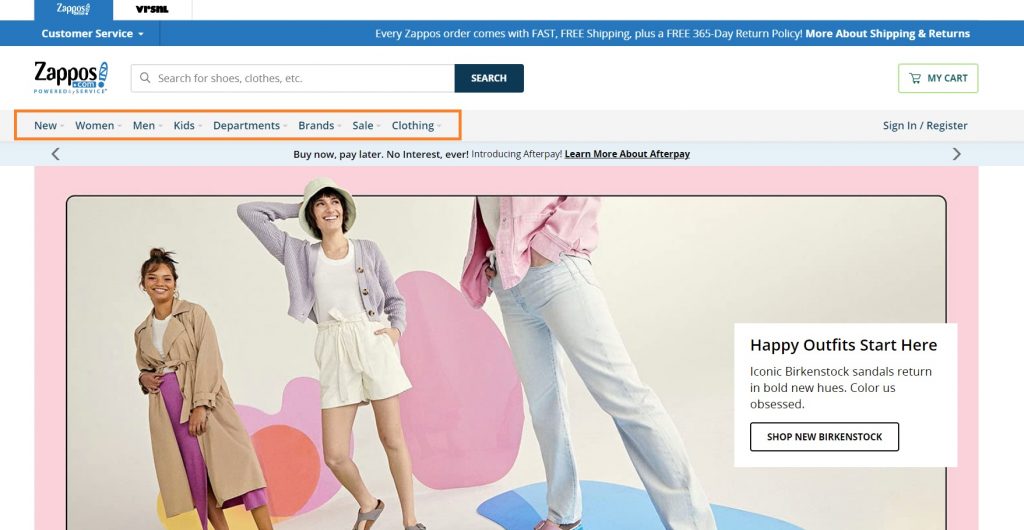
Once you enter Zappos’s website, you can choose the category you want to visit according to your personal needs. The Zappos official website has classified products into eight categories, arranged from left to right in the orange frame: new, women, men, kids, departments, brands, sales, clothing.
With the precise classification, you can effortlessly shop from the correct category, which saves time.
Each category will be divided into subcategories to help you quickly find your favourite products!
If you have a specific product you want to buy, you can also use the search tool at the top by just entering a keyword to view the product inventory.
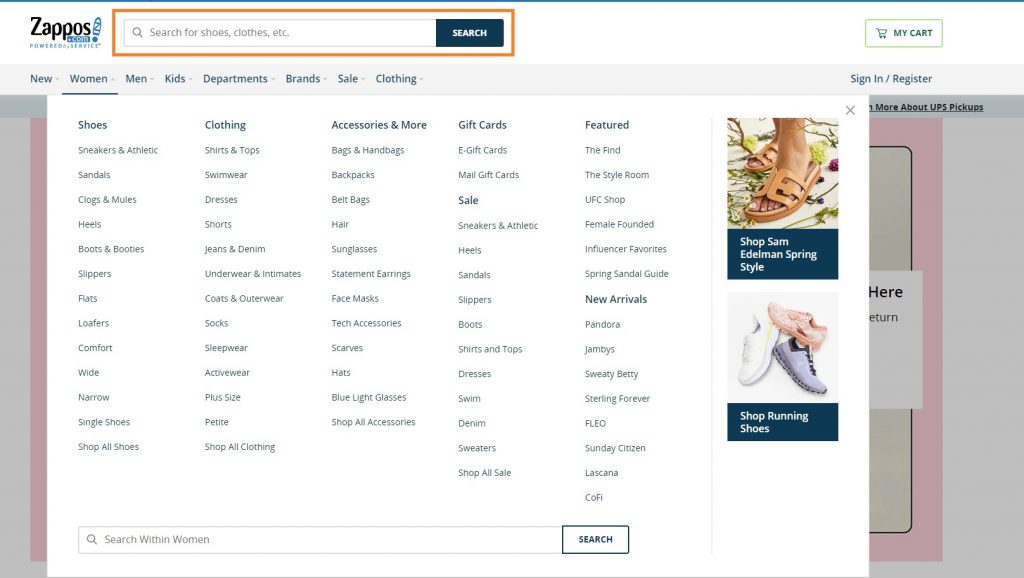
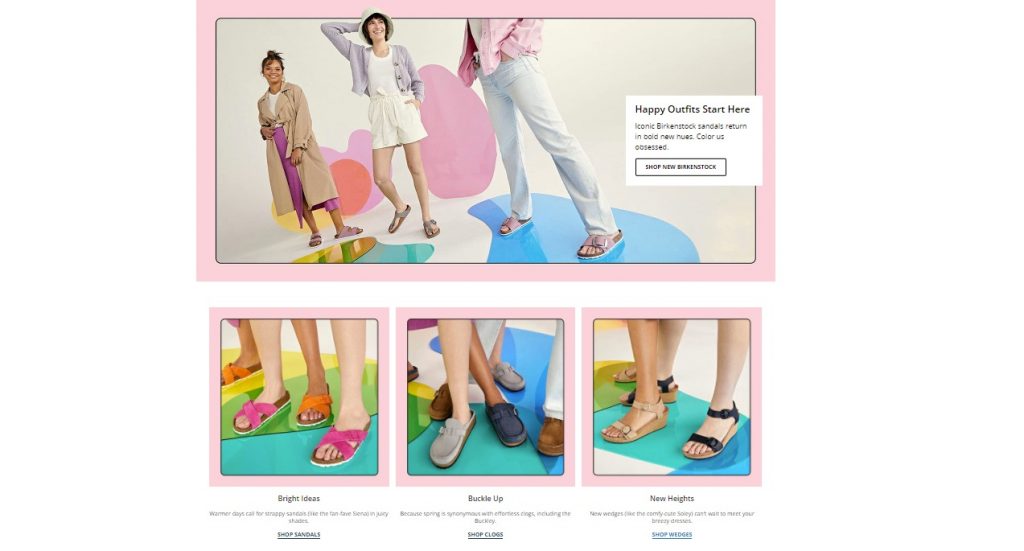
Sometimes, Zappos will also introduce different brands to members on the homepage. Recently, Birkenstock has launched a new colour, and you can go directly to the Birkenstock area on the homepage.
Don’t know where to start because there are too many brands and products? Let’s look at the latest hot items that inspire you!
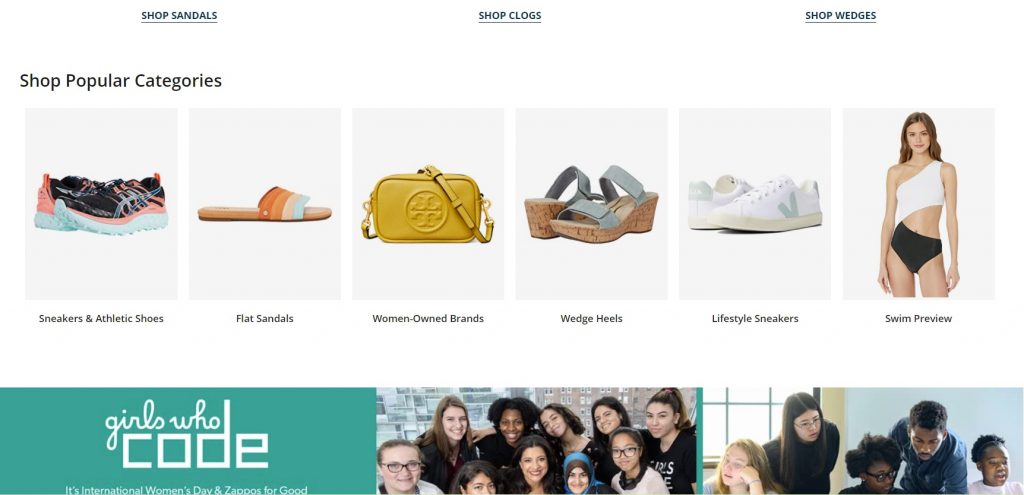
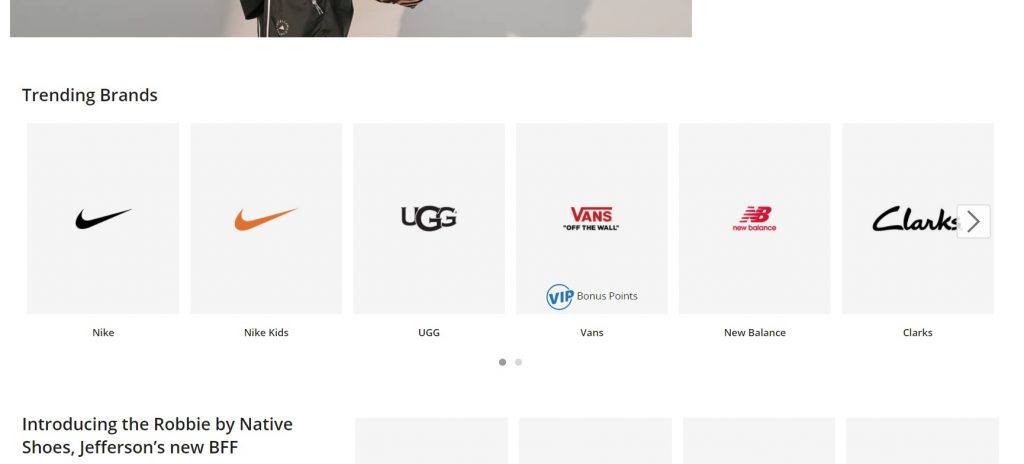
It won’t go wrong to start with popular brands~
An online shopping tip: you can sort the products by their evaluation, price, popularity by clicking the button in the top right-handed corner
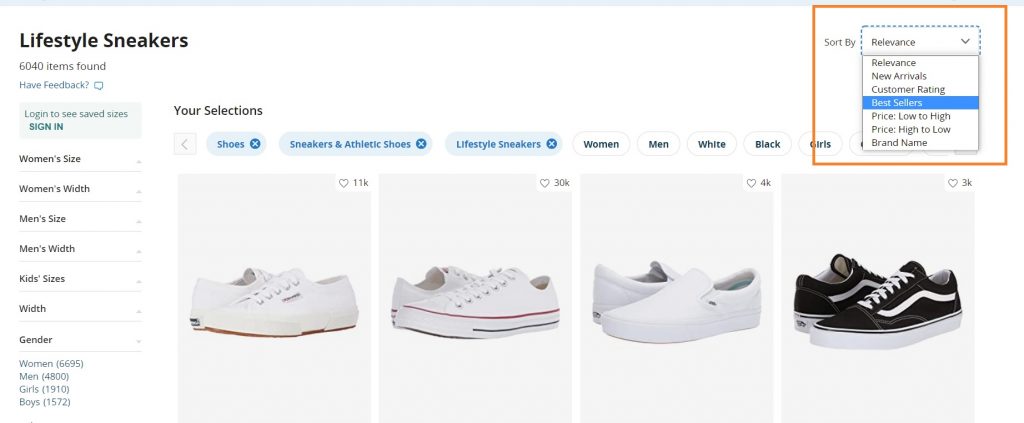
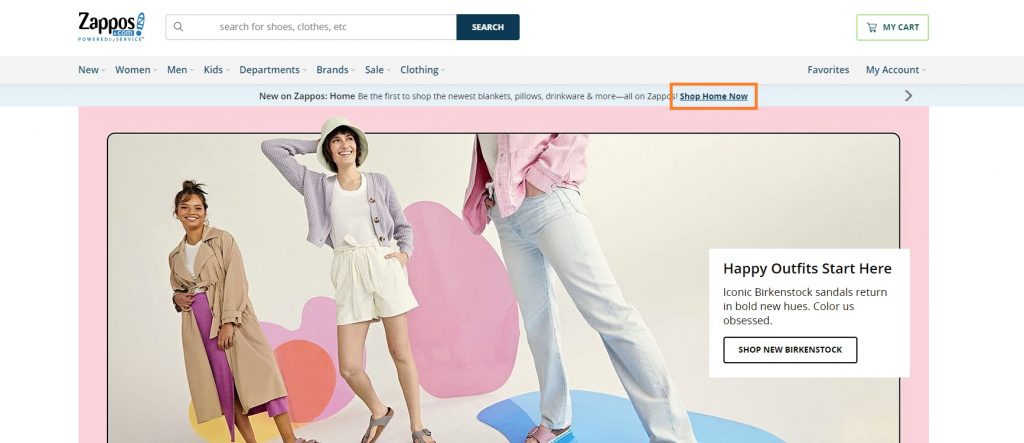
Zappos has recently started selling household items, and you can enter the household items section directly from the homepage!
Sign up a Zappos account
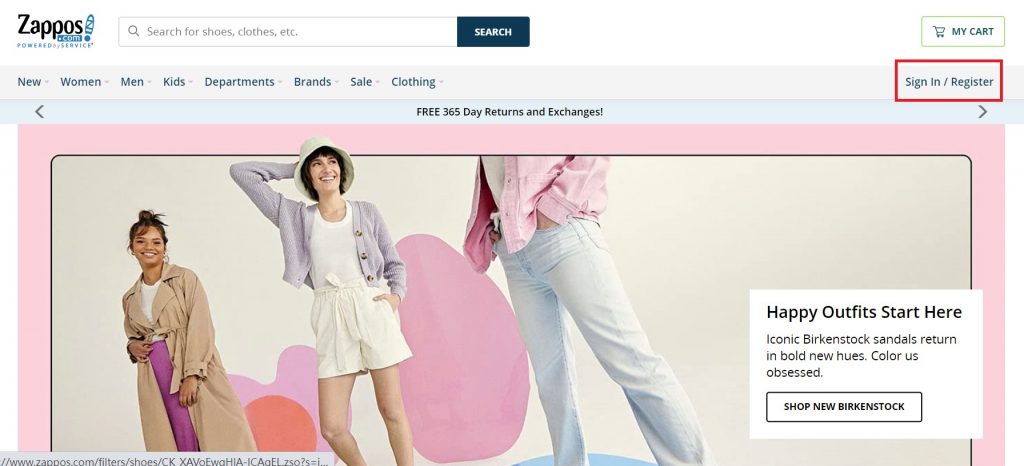
Step 1: Click “Sign in / Register” at the top right-handed side of the homepage.
Step 2: If you already have an Amazon or Google account, you could click the corresponding button to register quickly. If you don’t have an Amazon or Google account, please click “CREATE YOUR OWN ZAPPOS ACCOUNT”.
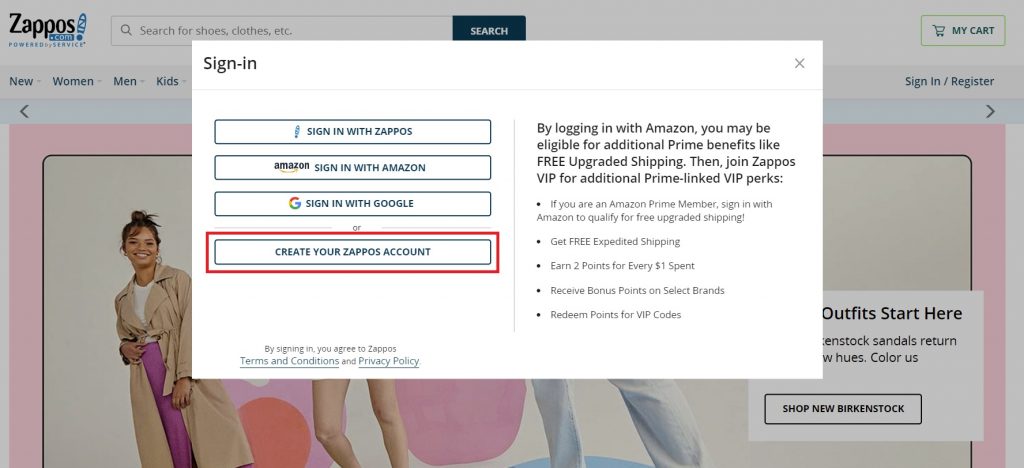
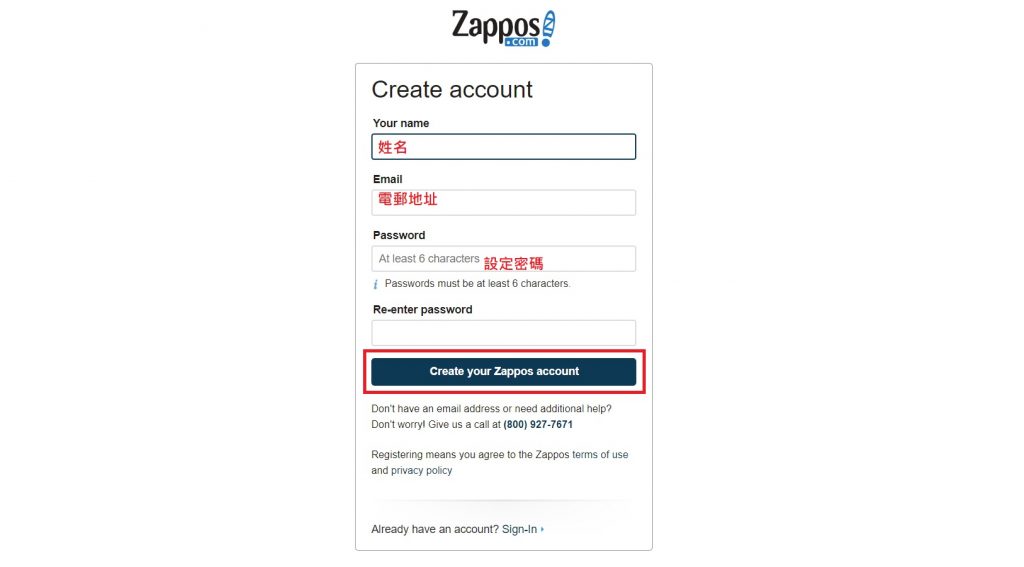
Step 3: Fill in the required personal information, set a password, and click “Create your Zappos Account” to complete the registration.
Step 4: After completing the registration, you can choose whether to become a Zappos VIP and receive Zappos discount email messages depending on your needs, and now you are free to go shopping!
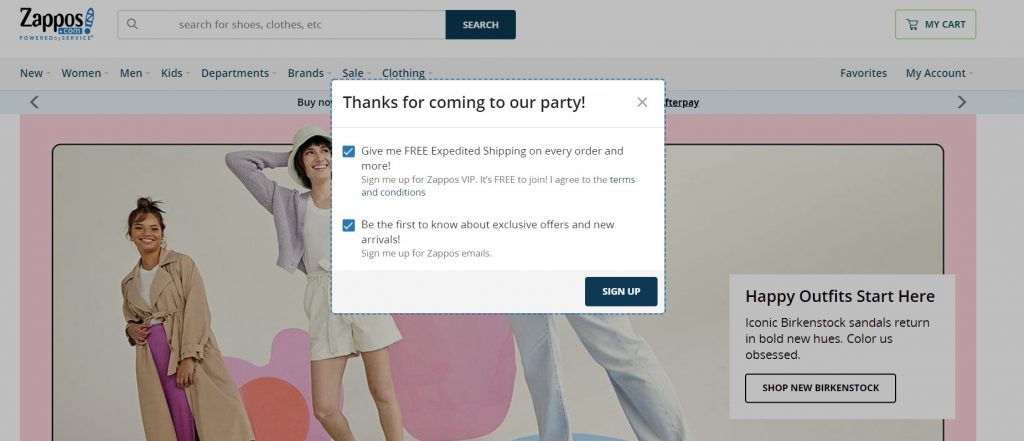
Ship with Buyandship
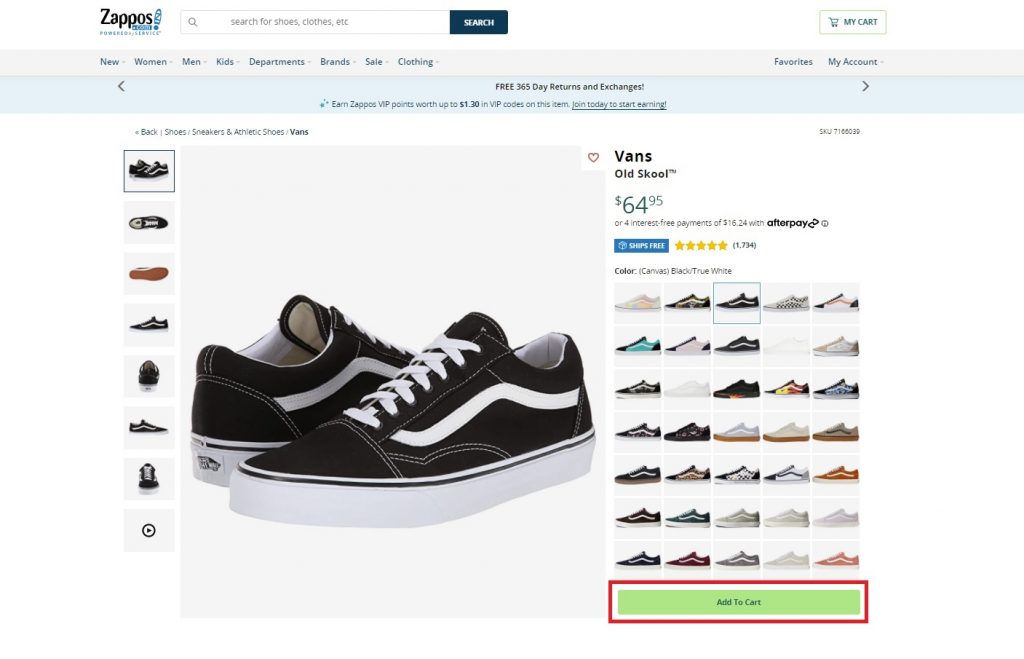
Step 1: Pick your favourite product, choose the right size, and add it to the shopping cart.
Step 2: Click the shopping basket in the top right-handed corner and check the order. Click “Proceed to Checkout” to enter the payment process after confirming that the order is correct
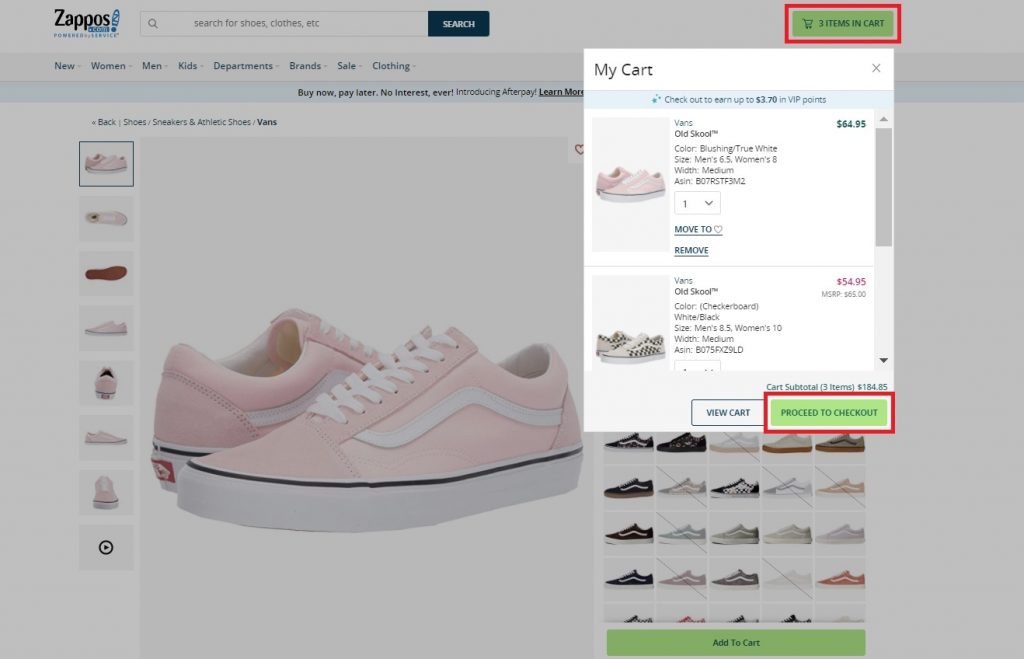
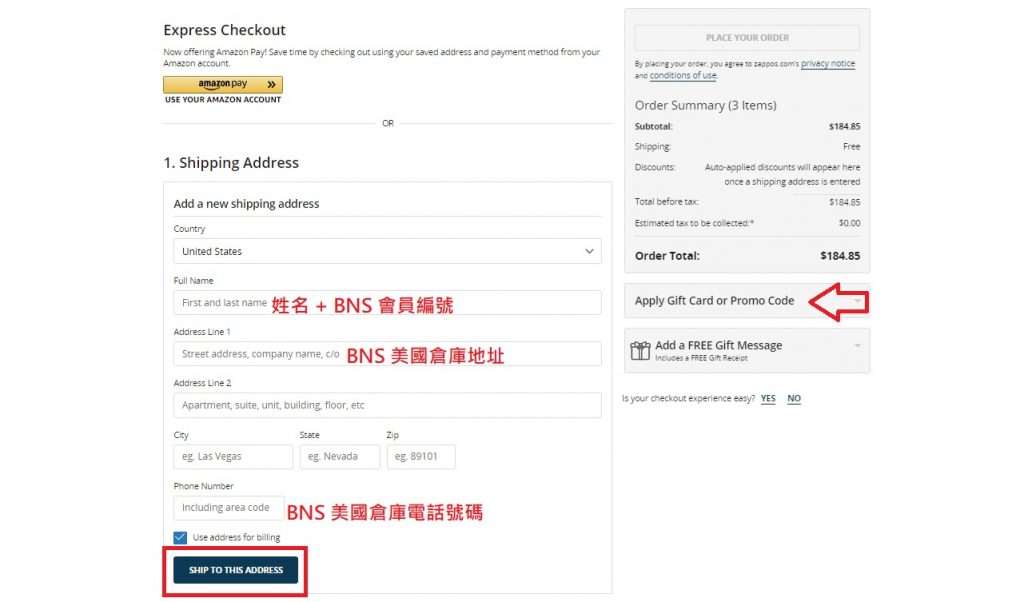
Step 3: Open the “Overseas Warehouse Address” on the Buyandship website and choose “United States,” then copy the information of Buyandship’s US warehouse and fill in the appropriate columns, click “SHIP TO THIS ADDRESS” after completion.
*If you need to use the discount code, remember to enter the code at this step!
Step 4: Enter your credit card information and save it for your next purchase~
Finally, check again whether the address and purchases are correct. If you do not need to modify the information, you can click “Place Order” to make payment!
Reminder: Remember to declare the parcels on Buyandship website after the order are shipped!

