
Shopping online is the best way to purchase items lately. Not only it’s faster and more convenient, it’s also a way to get what we want that we can’t find locally. However, we understand some website can be a bit tricky to shop due to the language difference, that’s why today we’re going to show you how to shop through Rakuten Japan!
Earlier, Rakuten Fashion Japan had an end of season sale, that included many popular Japanese brands. One of our editors bought a dress from earth music & ecology and we couldn’t help but share them with you.


An oversized top with a combination of ruffled and puffed sleeves. This sweet and elegant top is perfect for a casual or semi-formal occasions. Pair this lovely top with denim shorts or pants to create a casual look, or wear this as a dress with an ankle boots for a night out.
This top only costs ¥1,399 (SG$17) after discount and the original price is ¥3,999 (SG$48.65)! You can shop for the top here: https://bns.is/3zXLTAa
📌 Check out more items from earth ecology & music here: https://bns.is/3oeQ7RU
HOW TO SHOP RAKUTEN FASHION JAPAN
STEP 1
Go to the earth music & ecology page of Rakuten Fashion, choose your favourite clothing and place it in your shopping cart.
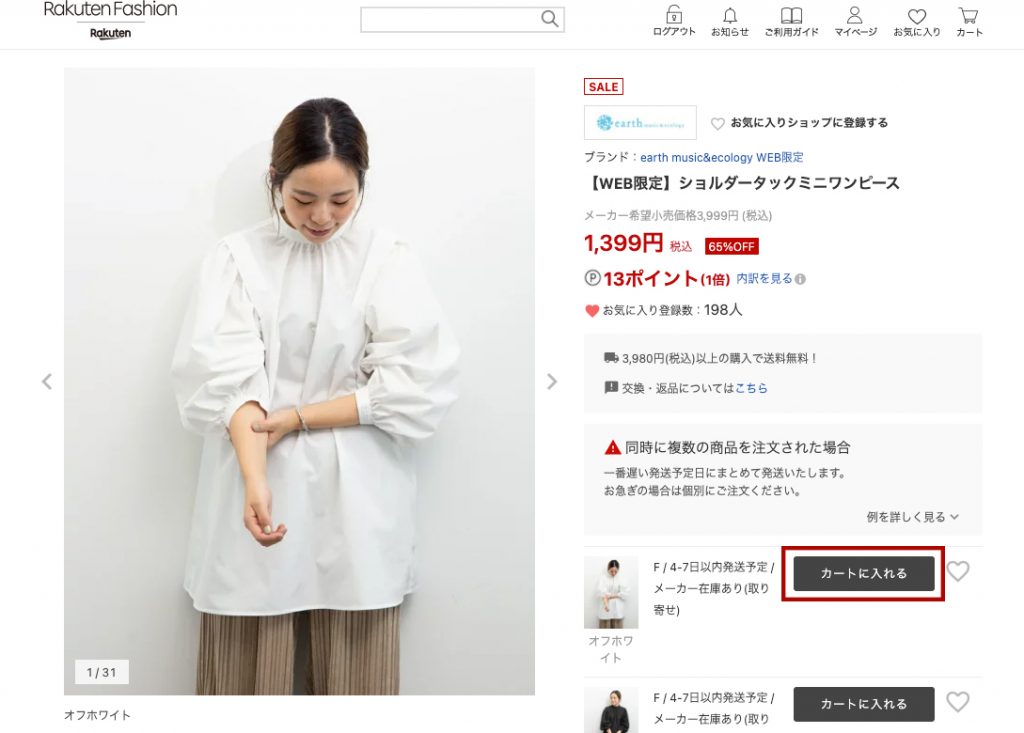
STEP 2
Enter the shopping cart and choose the shipping location as “Ibaraki Prefecture” or 「茨城県」, then continue to the purchase process (the red button).

STEP 3
You will be guided to a new page, please scroll down to create an account. Make sure you input your name and your Buyandship ID (SGXXXXXX). You will need to input Buyandship’s Japanese Warehouse and your credit card billing address here. You can find instructions and our address in your dashboard under “Overseas Warehouse Addresses”.
Please fill in your email address correctly since Rakuten will send the waybill number via email.
Once everything is done, click 「次へ」to continue to the payment page.
PS: You will need to convert your name to Japanese katakana. Click here to convert.


STEP 4
Rakuten will ask you to log in before they redirect you to the Payment and Shipping Method, and since you input your shipping and billing orderer address when you sign up, all you have to do is enter your card details to pay.

STEP 5
Check if all of the details you input are correct. Remember, the destination should be our Japan Warehouse Address, and Orderer information should be your Singapore’s Address or Credit Card Billing Address. If everything looks good, simply click “Confirm Order”.
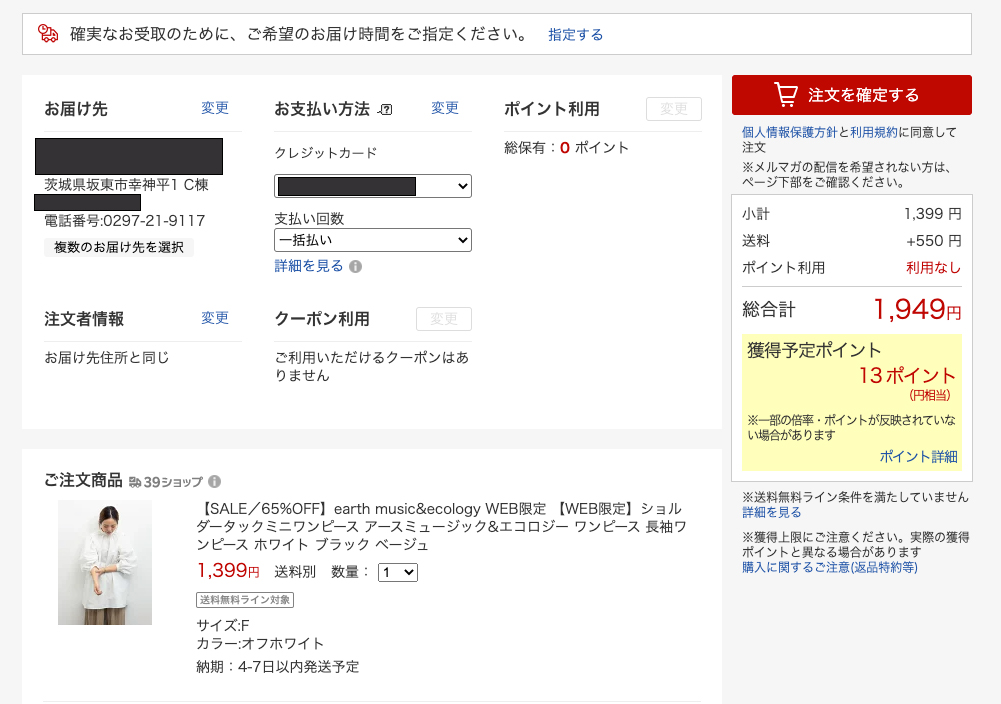
STEP 6
That’s it! You’re all done. Once you receive your delivery email notification, proceed to Buyandship’s website and declare your shipment with your tracking code as soon as possible to receive your orders faster. Now, sit back and relax while we process the shipment to your doorstep.

